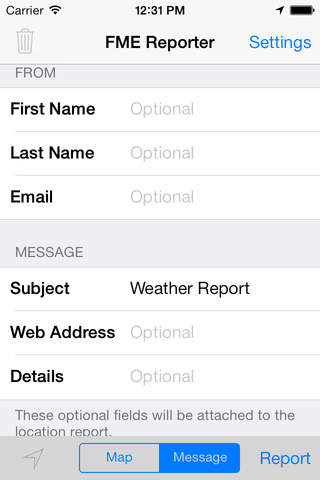Instantly use your iOS device to report location events to FME Server 2013. From there, use the powerful data processing functionality of FME Server to meet your business needs.
Need to periodically report your hiking location to the state park ranger station? Want each vehicle in your trucking company to send a notification if it exceeds a defined speed limit? FME Reporter coupled with a configured FME Server can help you accomplish such tasks.
This app can be used both as-is and as a prototype for your business’ own fully customized app. Out of the box, simply enter your FME Server login information and instantly send data to selected FME Server Topics. For developers wanting to create a customized solution, the source code can be made available to add FME capabilities to your own app.
Location data can be sent to the selected FME Server Topics when the "Auto Report Location" switch is on, or by tapping the "Report" button at the bottom right corner of the map view. The High Precision GPS settings provide fine-grained control with a timer and a distance filter.
Note: Continued use of High Precision GPS running in the background can dramatically decrease battery life.
For more information on FME Server, visit http://www.safe.com/fmeserver/. For a technical overview of this app and information about the Safe Software Mobile samples, visit fme.ly/mobile.
Get the related FME Alerts app to receive FME Server push notifications on your iOS device.
Requirements: Compatible with iOS 6.0+